I'm talking specifically about advertising on Twitter and Facebook, not simply using them in general. That's a whole other topic entirely. In my opinion, advertising your book on Facebook and Twitter is probably the most inexpensive form of advertising you’ll find because both allow you to set specific parameters, including how much you spend, who sees your ad and exactly what your ad says. It is also fairly easy to set up, and I’ve seen some results from both. Then again, I have only ever used either to promote a special sale or discount. People like sales, so it's a great opportunity to test these as advertising methods.
To start, of course, you must have accounts on Twitter and Facebook. Let’s begin with some Twitter tips.
Before you set up your Twitter ad, I’d recommend testing a tweet by simply tweeting it out. For example, here’s one I have pinned to the top of my Twitter profile because it had decent reach when I first sent it out.
How do I know it had decent reach? Because I watched my Twitter analytics. Twitter analytics is a free tool and provided by twitter and you can see how effective your tweets are by looking at them. Simply make sure you’re logged into your twitter account and go to https://analytics.twitter.com.
Some things I’ve noticed by browsing my Twitter analytics: The tweets I send out on Mondays get the most impressions. Luck? My fairy godmother? I have no idea why, but there it is. I'd see what days have the most reach on your previous tweets and schedule your ad for those days of the week. Most social media training states the most active users are on Twitter Mondays between 10 a.m.- noon ET, but this allows you to see if that's true in your case. Maybe it is. Maybe it isn't.
When setting up Twitter ads, make note of whether your test tweet has gotten much reach. If not, reword it and tweet a different one until you find one that seems to be effective. If you have a sale, use the hashtag #sale or #discount. A good rule of thumb on Twitter is to NEVER use more than three hashtags in one tweet though, but if you have a keyword you can hashtag, then by all means, give it a try.
Once you have a solid tweet, go to https://ads.twitter.com/ to set up your Twitter ads.
 In the right corner, you’ll see Create New Campaign. Click on that button. You’ll see from the drop-down that there are various types of ads you can run. Do you want to gain more followers? Maybe, but I’d rather sell books, so I choose “Website Click or Conversions.”
In the right corner, you’ll see Create New Campaign. Click on that button. You’ll see from the drop-down that there are various types of ads you can run. Do you want to gain more followers? Maybe, but I’d rather sell books, so I choose “Website Click or Conversions.”You’ll be prompted to name your campaign and how long you want it to run. Then you can compose an entirely new tweet or select tweets that have already run.
I chose tweets that have already run and that I’ve seen through analytics are effective. Then you select Targeting. I chose United States and United Kingdom, but you can select or add any country you wish.
You can also add keywords to search, etc, based on any keywords that describe your book. What I personally have found effective is also targeting users of other Twitter handles — mainly celebrities with tons and tons of followers. So I select to target followers of Katy Perry, Taylor Swift, Ellen Degeneres, Oprah Winfrey and others. Why? Why include all those celebrities who have probably nothing to do with your book? I'm sure you're thinking, That’s ridiculous, Angie, are you crazy?
Yes, yes, I am, but trust me. This works. Or at least, it has for me so far. The simple explanation is that these celebrities have millions of followers — at least a few of them like to read, right?
You also will be prompted and need to set up your budget. When I run a Twitter ad, I only spend between $5 and $10 and only run it for a few days at most. A good daily budget to use seems to be $2.50. It’s entirely up to you though. On the days the ad is running, I use NovelRank to see if I’m selling any books on Amazon since that’s the link I’m directing people to, but you know, it’s NovelRank, so don’t expect accurate sales figures from NovelRank. But NovelRank can at least let you know if you’ve sold any, so I do recommend it as an estimate. I have the NovelRank app on my iPhone and check it
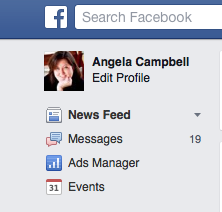 Setting up Facebook ads is very similar. Underneath your profile page, you'll see a link to "Ads Manager." Click there to begin setting up a Facebook ad.
Setting up Facebook ads is very similar. Underneath your profile page, you'll see a link to "Ads Manager." Click there to begin setting up a Facebook ad.Then you want to select Create an Ad. You'll be guided through the steps, starting with the goal of your ad, which again for me is directing people to my book link on Amazon or another retailer. So I select to direct people to a specific URL and then paste in that URL in the field it gives.
Again, you will want to target the people you want to buy your books by choosing the countries you're targeting, putting in some keywords to target people who might actually buy your books. For example, in the keyword search field, I enter Kindle, romance novels, paranormal romance, romantic suspense, romantic comedy, and pets — because each of these apply to my books, so people on Facebook who like any of these things might conceivably like my book, too.
Once you have your image selected and your budget indicated, you can start running your ad.
Speaking of images, Facebook will reject your ad if the image you associate with it has too much text on it. So while a horizontal image is ideal, you can use your book cover alone or create a small horizontal graphic that features your book cover — but without much text. Basically, just make it appealing and use a photo you own the rights to and not a picture of Henry Cavill because you want click bait. That's just wrong, and could get you sued.
Another option is dark posting on Facebook.
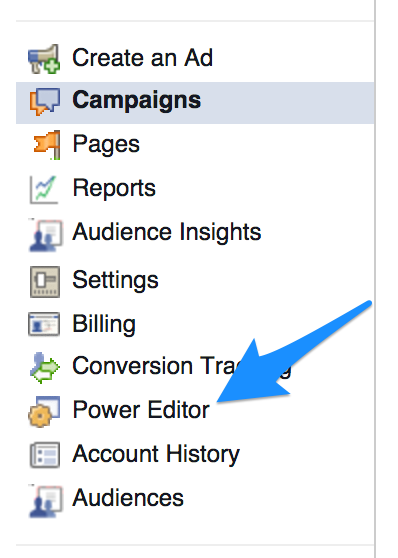
Mwahahaha! Sounds ominous, right? Dark posting on Facebook means publishing a post that does not appear on your page’s timeline. Instead, these posts are targeted to a select audience of your choosing.
First of all, you have to be using the browser Google Chrome for it to work. If you are, go to Ads Manager and click Power Editor in the left column.
From here, you’ll want to click Download to Power Editor at the top of the page to download the accounts you want to manage.
Strata Blue has put together a list of very detailed instructions on what to do next so I'll point you to follow their instructions to try this out.
FACEBOOK INSIGHTS
I know. I know I've loaded you with a TON of information already, but I do want to stress the importance of Facebook insights if you're operating from a page and not a profile. Personally, I tend to neglect my page in favor of my profile, but you can schedule posts to run on a page and you can't on a profile (to my knowledge) so that's one thing in a page's favor.
You have to switch to your page to access Insights. Once there, simply click the Insights tab at the top of the page. You can see where most of your visitors are coming from, etc. What I find most important are the days and times my audience can best be reached. You know, since Facebook makes it so darn hard to reach people these days. These stats can help you schedule posts at the best times to get the best reach.
For example:
From this chart, I see most of my visitors visit my page on Monday around 2 p.m. ET. So if I really want to be smart and reach more people, that's when I would schedule an important post.
Again, I know it's lots of information, but hopefully some of it is at least helpful.
Until next time...
***
Previous Marketing Monday posts:
Marketing Monday: WordSwag – a Fun Way to Promote Your Book!
Marketing Monday: Creating short links and other Twitter stuff
Marketing Monday: Some tips on gifting books to readers





No comments:
Post a Comment